ColorNote Review
Remembering things so you don't have to
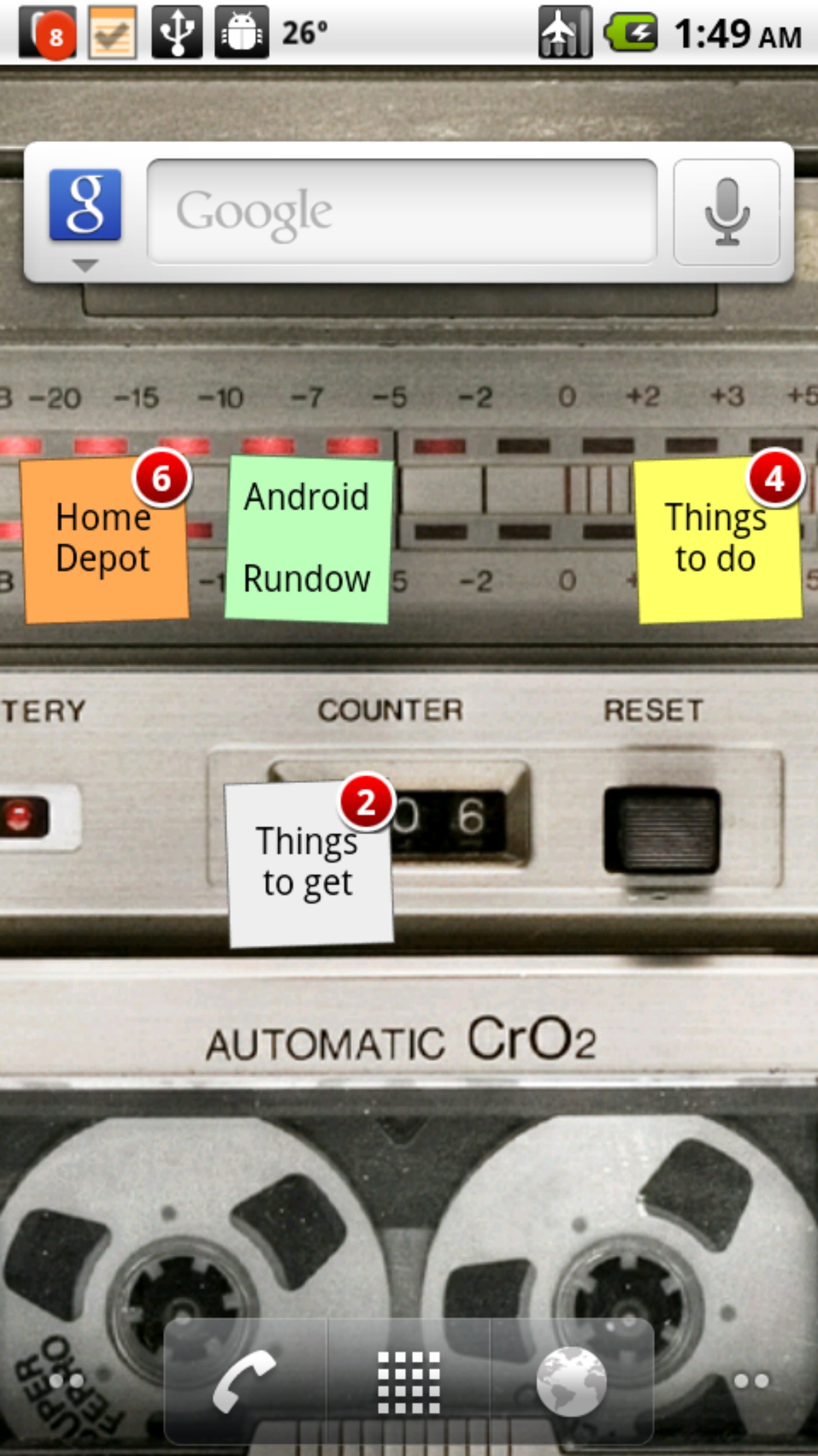
Ahh, the sticky note. That quintessential reminder tool that allows us to free up brain cells for more important tasks like playing Angry Birds. The older I get the more I find myself needing some sort of reminder/to-do list to help me remember the important stuff.
ColorNote by Note is a simple yet creative notepad app that brings these famous sticky stationary pads to our powerful Android devices. Instead of your average boring notepad app ColorNote gives you a colorful and fun way to ensure you don’t forget the eggs or to feed your mothers cat while she’s away.
Now don't confuse fun and colorful with unproductive because ColorNote is full of all the necessary tools to make sure things get done. On that note (pun intended) I believe a rundown is next on my list of things to do.
Creating a NoteCreating a note is very easy. Once you open ColorNote just click on the "Add Note" option and choose which type of note you wish to create. There are two types of notes to choose from:
- Text Note – Input whatever text you wish for future reference or editing in true notepad fashion.
- Check List – Input multiple items individually to form a list by clicking on "add item." One touch check/uncheck function for items. Easily organize items with drag and drop positioning.
Once you have chosen the type of note you wish to create, your next step is to give the note a title (If you don’t input a title, it will use the first word of the note as the title) and choose a color scheme (9 available colors).
The color identification system helps to keep items of similar categories organized and easily identifiable. Now you can proceed to create the body of your note or list. To save your notes you must press the back button on your device which is confusing and counterintuitive in my opinion. I'm hoping the developer will consider implementing a "Save" option in future updates.
Main Menu Screen
Note: Some options are displayed and all other options can be accessed by pressing your devices menu key.
All your notes (Checklists will display a "check mark" on them) will be displayed the main menu screen and can be viewed in either a "List" or "Thumbnail" view. There is also an option to view a color grid which displays how many notes you have in each of the 9 available color schemes.
All notes can be sorted alphabetically, by color, by reminder time, or by modified time. Easily locate items, notes or text within all your saved notes by using the search function. Use the "Backup" option to save your notes to SD. Access "General Setting" to customize default options such as color, font size, sort options and list item height along with "Editor Settings", "Reminder Settings”, "Security Settings" and "Advanced Settings".
Sharing, Reminders, and Widgets
Sharing a note or list with someone or simply sending yourself a copy is easy and can be done at anytime within a note. Simply press the "Share" option and choose any available device sharing option you wish to use. Create and set reminders for your notes to ensure you don’t forget the very things you are trying not to forget. There are various options for setting reminders which can be accessed by pressing the "Reminder" option.
The widgets are really the fun part. Stick any of your notes to your home screen by long pressing on your home screen>Widgets>ColorNote>Choose Note. Now you have a colorful Post-It reminder easily viewable and accessible right on your device’s home screen. Notes and lists can be dragged and dropped in any area you wish and can even display the number of items still unchecked. You can also pin a note into your notification bar through reminders which is a great way to keep a note in view while also keeping it out of view.
With all the customizations and options ColorNote has to offer you are sure to have a boost in productivity while helping you to bring home the bacon, both literally and figuratively. ColorNote has proven a top contender in the Notepad/Productivity apps and does it all at the low cost of FREE! So if you’ve been looking for a fun and easy way to aid your memory head on over to the Android Market and download ColorNote by Note.